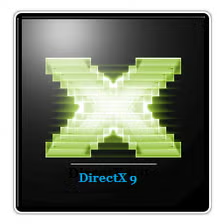Zoom: Simplified Video Conferencing and Messaging for Teams
Zoom is a powerful and easy-to-use video conferencing and messaging platform that connects people across the world, whether for team meetings, training sessions, or one-on-one chats. With features like high-definition video, real-time messaging, and content sharing, Zoom makes collaboration seamless and effective for teams of all sizes.
Whether you’re joining a meeting from your desktop, mobile device, or conference room, Zoom simplifies the process of connecting with colleagues, clients, or partners. With enterprise-grade video conferencing and intuitive tools for collaboration, Zoom enables efficient communication with anyone, anywhere.
Key Features of Zoom
1. HD Video and Audio
Zoom delivers high-definition video and audio to ensure your meetings are clear and professional. With support for up to 1000 video participants and the ability to display 49 videos on screen simultaneously, Zoom creates a dynamic, face-to-face experience, even when your team is spread across the globe.
- HD Video: Support for high-quality video in every meeting.
- Audio Quality: Crisp, clear audio to ensure effective communication.
2. Built-In Collaboration Tools
Zoom goes beyond basic meetings by offering a wide range of collaboration features. Multiple participants can share their screens simultaneously, making it easy to work together in real-time. You can also co-annotate on shared content, ensuring an interactive and engaging meeting.
- Screen Sharing: Share your screen with ease and allow multiple users to present.
- Co-Annotate: Collaborate on documents and images with real-time annotations.
3. Security and Privacy
Zoom takes security seriously with end-to-end encryption, role-based user security, password protection, and waiting rooms to ensure your meetings remain safe from unauthorized access. You can also place participants on hold if necessary.
- End-to-End Encryption: All meetings are securely encrypted to protect your data.
- Role-Based Security: Control participant access and privileges.
- Waiting Rooms: Prevent unauthorized entry by using a virtual waiting room for attendees.
4. Recording and Transcripts
With Zoom, you can record meetings locally or in the cloud, and access searchable transcripts for easy reference. This feature is particularly useful for training sessions, team meetings, and client calls that require documentation.
- Cloud Recording: Save meetings in the cloud for easy access.
- Searchable Transcripts: Automatically generated transcripts make finding key points easy.
5. Seamless Scheduling and Calendar Integration
Zoom integrates with popular calendar systems like Outlook, Gmail, and iCal, making it easy to schedule or start meetings directly from your calendar. Syncing your meetings with your calendar ensures you’re always on track and prepared.
- Calendar Syncing: Schedule meetings and automatically sync with your calendar.
- One-Click Scheduling: Quickly start or join meetings from your calendar events.
6. Zoom Chat
Zoom’s persistent messaging feature helps teams stay connected with group chats or private messaging. The app makes collaboration simple, allowing you to share files, search messages, and escalate conversations to meetings when needed.
- Team Messaging: Chat with your team, share files, and keep track of conversations.
- File Sharing: Send files easily in any conversation.
- Start Meetings from Chat: Turn a chat conversation into a video meeting with one click.
7. Interactive Meeting Tools
Zoom includes several interactive features to keep participants engaged during meetings. Polling, virtual hand-raising, and the Attention Indicator help ensure your audience remains focused and involved throughout the session.
- Polling: Add polls to gather feedback during meetings.
- Virtual Hand-Raising: Let participants raise their hands virtually to ask questions or comment.
- Attention Indicator: Track engagement and monitor if participants are paying attention.
8. Mobile and Desktop Access
Zoom is designed to work seamlessly across desktop and mobile platforms, giving you the flexibility to host or join meetings on any device. Whether you’re on Windows, MacOS, iOS, or Android, Zoom provides a consistent and high-quality experience across all devices.
- Mobile Meetings: Join or host meetings from anywhere with the mobile app.
- Cross-Platform Support: Fully compatible with Windows, macOS, iOS, and Android.
9. VoIP and Toll-Based Dial-In
Zoom provides VoIP and toll-based dial-in options for users in over 55 countries. Whether you need a global toll-free number or a dedicated dial-in number, Zoom offers flexibility and convenience for all participants.
- Global Dial-In: Access local and international dial-in numbers for seamless participation.
- VoIP Support: Use VoIP to connect without needing a phone line.
10. Administration and Remote Assistance
Zoom’s centralized IT management allows admins to track meeting usage, manage permissions, and troubleshoot with remote assistance. This ensures that organizations can manage meetings securely and efficiently.
- Usage Analytics: Track meeting usage, version distribution, and more.
- Granular Permissions: Assign permissions at the account, group, or user level for enhanced security and control.
Why Choose Zoom?
Zoom offers everything teams need for seamless communication and collaboration, from high-quality video calls to secure meetings and instant messaging. Here’s why Zoom is a top choice for businesses, educators, and personal use:
- High-Quality Audio and Video: Clear, reliable voice and video calls with HD support.
- Collaborative Tools: Share screens, annotate, and co-create in real time.
- Cross-Device Compatibility: Join meetings from any device, anywhere.
- Security and Privacy: Built-in encryption and secure meeting features.
- No Long-Distance Fees: Free calls and meetings with no international charges.
- Scalable: From small meetings to large webinars, Zoom can handle all sizes.
Conclusion: Elevate Your Meetings with Zoom
Whether you’re hosting a team meeting, attending a webinar, or having a family video chat, Zoom offers a simple, reliable, and secure way to connect. With its easy-to-use interface, rich collaboration tools, and high-quality video/audio, Zoom is the ultimate solution for all your communication needs.
Download Zoom today and start connecting with others, no matter where you are.