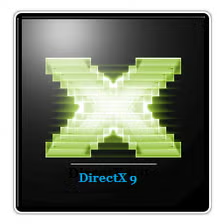Creating engaging video content has never been easier, thanks to Wondershare DemoCreator. Whether you’re an educator, a business owner, a gamer, or a content creator, DemoCreator offers the perfect set of tools to help you record, edit, and share high-quality videos. With its AI-powered features, easy-to-use interface, and advanced editing options, DemoCreator is the ultimate solution for making professional videos for tutorials, business presentations, online courses, gaming vlogs, and more.
In this article, we’ll break down everything Wondershare DemoCreator can do, how it can help streamline your video creation process, and why it should be your go-to tool for recording and editing.
What is Wondershare DemoCreator?
Wondershare DemoCreator is a screen recorder and video editor designed to make it simple for anyone to create professional-quality videos. Whether you’re recording a tutorial, a game, or a business presentation, DemoCreator offers a wide range of features that allow you to capture, edit, and polish your video with ease.
One of its standout features is the ability to use AI-powered tools to enhance the video recording and editing experience. It’s perfect for educators creating lessons, business owners doing presentations, gamers making walkthroughs, or content creators making vlogs.
Key Features of Wondershare DemoCreator
1. Six Distinct Recording Modes
Wondershare DemoCreator provides six different recording modes, each designed to meet the needs of various types of users. Whether you’re recording your screen, your camera, or both, DemoCreator has you covered with high-quality recording options.
Screen Recorder Mode
- Capture Full-Screen or Select Areas: Record your entire screen or just a part of it, depending on your needs.
- 4K/8K Recording: Capture high-definition video at up to 120 fps, ensuring smooth and detailed recordings.
- Customizable Drawing Tools: Highlight important areas with on-screen drawing tools while recording.
Screen and Camera Recording Mode
- Record both screen and camera at the same time.
- Separate Audio Tracks: Record system audio and microphone separately for clearer sound.
- Flexible Recording Options: Choose different screen layouts, and even use portrait masking for a more polished look.
Game Recorder Mode
- Long Recording Durations: Record gaming sessions continuously for up to 24 hours without interruptions.
- Webcam Overlay: Add a webcam overlay for your face, perfect for streaming or walkthroughs.
- 4K/8K Quality: Capture your gameplay in stunning 4K/8K resolution at high frame rates.
Avatar Recorder Mode
- Motion Capture: Create avatars with expressions and motions, great for animated tutorials or presentations.
- Customizable Background: Adjust proportions, backgrounds, and layouts to suit your video’s theme.
Video Presentation Mode
- Record Yourself and Presentations: Combine your screen with your face or use a webcam for engaging presentations.
- Teleprompter Support: Keep your script visible while you record, making your video look professional and smooth.
2. Seamless Editing for Your Recorded Videos
Once you’ve recorded your video, DemoCreator makes it easy to edit your footage and fine-tune it to perfection. With features like multi-track editing, annotations, pan and zoom, and cursor effects, you can enhance your video quickly and effectively.

Multi-Track Editing
- Edit video, screen, and camera tracks separately for better control over each element of your recording.
- Mix and match audio and visual elements, adjusting them as needed for a balanced final result.
Annotations Tool
- Add text, arrows, shapes, lines, and other dynamic elements to make your video more engaging and easier to follow.
- Perfect for tutorials, explainer videos, or presentations where you need to emphasize specific points.
Pan and Zoom Effects
- Add zoom-in and zoom-out effects to emphasize key areas of your video.
- Control the position, size, and duration of the zoom to highlight details.
Cursor Effects
- Use effects like highlight, spotlight, click rings, and magnify to draw attention to important actions on the screen.
- Enhance interaction with your audience by making cursor movements more visible and engaging.
3. AI-Powered Tools for Smarter Editing
Wondershare DemoCreator includes several AI-powered features that make the editing process even easier. These tools help you save time, improve quality, and enhance the viewer experience.
AI Teleprompter
- Perfect for Presentations: Record your video while reading your script, with the teleprompter ensuring smooth, natural delivery.
- Teleprompter Support: Perfect for educators, business owners, and vloggers who want to stay on track during recording.
AI Background Remover
- Clean, Professional Look: Instantly remove unwanted backgrounds, focusing attention on what matters most—your content.
- Effortless Setup: With just one click, your background disappears, creating a cleaner, more polished look for your video.
Auto Captions and AI Text-to-Speech
- AI Text-to-Speech: Convert text into natural-sounding voiceovers with minimal effort.
- Auto Captions: DemoCreator will automatically transcribe speech into subtitles in multiple languages, making your content more accessible to a global audience.
AI Denoise and Speech Enhancement
- Denoise: Automatically remove background noise from your audio tracks for clearer, professional-quality sound.
- Speech Enhancement: Boost voice clarity with a single click, ensuring your message comes through loud and clear.
4. Seamless Sharing and Collaboration
Once your video is edited, Wondershare DemoCreator makes it easy to share and distribute your content. You can store videos in cloud storage, share directly to social media, and even collaborate with your team.
Cloud Storage with Free Space
- DemoCreator offers 512MB of free storage in its cloud drive, where you can upload your videos and access them from anywhere.
- Need more space? You can easily upgrade your storage capacity through a subscription plan.
Instant Social Media Sharing
- Directly Share to YouTube, TikTok, Vimeo, and other platforms, expanding your reach and engagement without leaving the software.
Team Collaboration
- Video messaging: Distribute video links to your team for feedback, allowing for easy communication and collaboration.
- Share videos with comment sections, making it easy to get feedback from your colleagues or audience.
5. Flexible Pricing and Subscription
Wondershare DemoCreator offers a range of pricing plans to suit individual users, businesses, and educational institutions. The software is available as a one-time purchase or through a subscription model, providing flexibility depending on your needs.
- Free Trial: Start with a free trial to test out all the features before committing to a purchase.
- Subscription Services: Get access to additional cloud storage and premium features with a subscription.
Why Choose Wondershare DemoCreator?
Here’s why Wondershare DemoCreator stands out as an all-in-one solution for creating professional videos:
- User-Friendly: Even beginners can quickly master DemoCreator’s tools, thanks to its intuitive interface.
- Versatile Recording Options: Record your screen, camera, or both in high-definition with customizable modes for different purposes.
- AI-Powered Editing: With AI tools like background removal and auto captions, editing has never been easier.
- Seamless Sharing: Share your videos directly to social media platforms or store them in the cloud for easy access.
- Perfect for Everyone: Whether you’re a teacher, business owner, gamer, or content creator, DemoCreator offers tailored features to meet your needs.
Conclusion: Take Your Videos to the Next Level with Wondershare DemoCreator
Wondershare DemoCreator is the ultimate tool for anyone looking to record, edit, and share high-quality videos. With AI-powered tools, multiple recording modes, and seamless editing features, DemoCreator makes video creation effortless and professional. Whether you’re creating tutorials, gaming videos, business presentations, or online courses, DemoCreator provides everything you need to elevate your content and engage your audience.
Ready to start creating stunning videos? Download Wondershare DemoCreator today and take your video production skills to the next level!