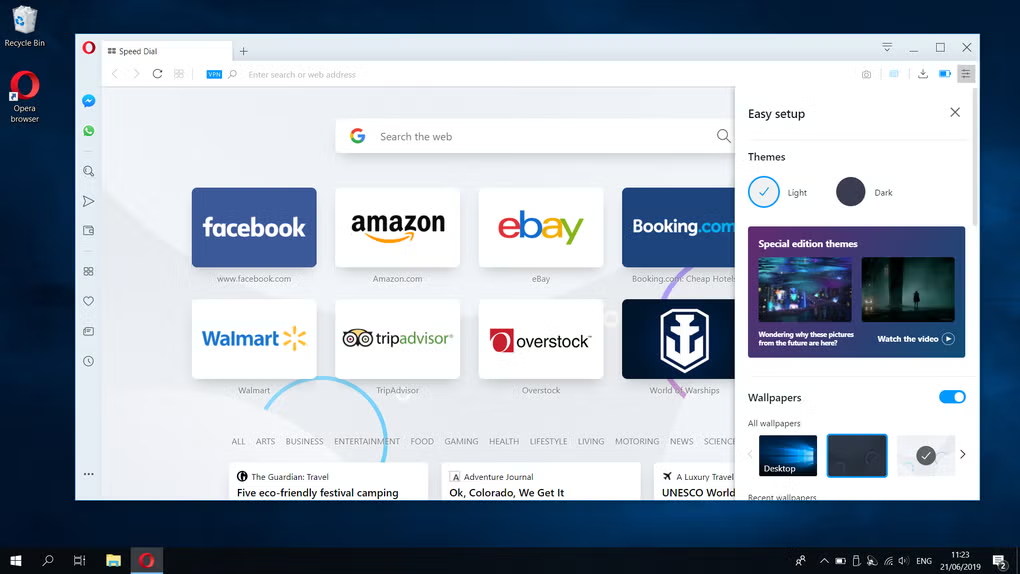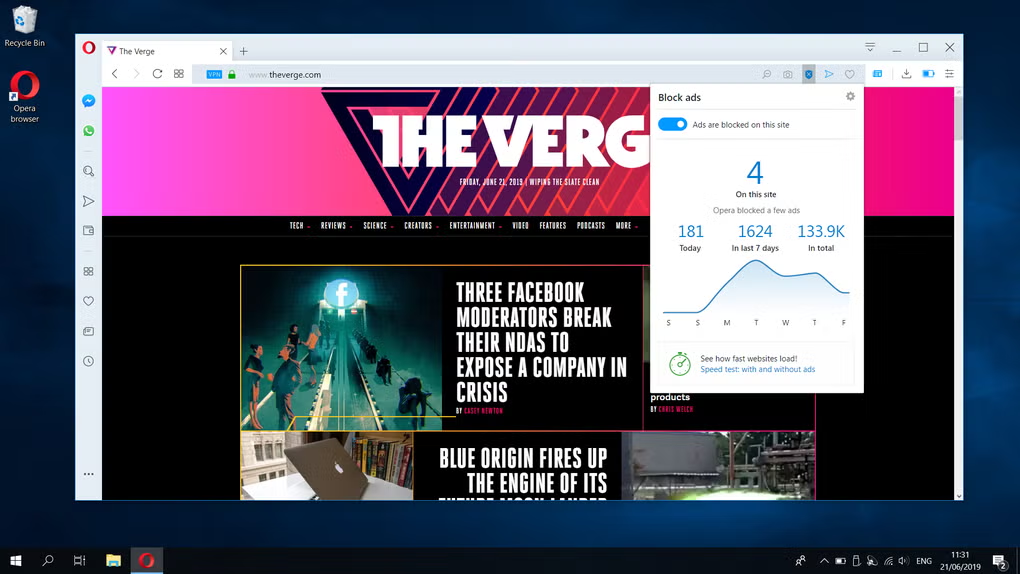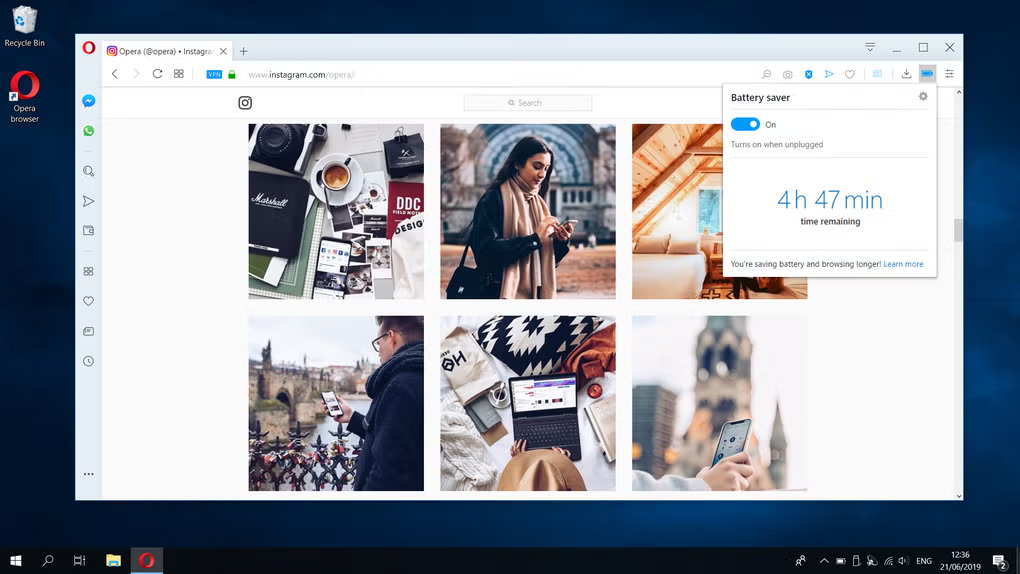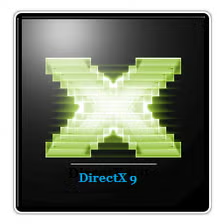When it comes to web browsers, most people tend to stick with what they know. Google Chrome, Mozilla Firefox, and Microsoft Edge dominate the landscape, while other browsers take a back seat. But what if there’s a browser out there that not only matches the top contenders but also brings something unique to the table? Enter Opera—a browser that’s slowly but surely redefining the browsing experience.
I recently decided to give Opera a try after hearing about its innovative features. After spending some time using it, I was surprised by how much it offered beyond simple web browsing. From AI-powered tools to free VPN access and built-in messaging apps, Opera is designed to fit into the modern user’s lifestyle—whether you’re a casual surfer, a remote worker, or a privacy-conscious user.
In this article, I’ll walk you through Opera’s key features and explain why it might be time for you to make the switch.
1. Streamlined Communication: Opera’s Built-in Messaging Apps
If you’ve ever found yourself flipping between a browser and a messaging app while working, you know how frustrating it can be. You’re reading an article, replying to emails, and suddenly, you need to respond to a message—but you don’t want to lose your place in the browser. Opera takes care of this problem by integrating messaging apps right into the sidebar.
What Messaging Apps Are Integrated?
- Facebook Messenger
- Telegram
With these messaging apps integrated into Opera, you don’t need to leave the browser to chat. This feature is a real time-saver for anyone who frequently communicates while browsing. Here’s why it stands out:
Why This Is a Game-Changer:
- Efficiency: You can browse and chat simultaneously without losing focus. Need to read an article and respond to a message? No problem.
- Pinning Chats: For people who need to keep certain conversations open, Opera allows you to pin chats, so you don’t have to dig through tabs.
- Notifications: New messages pop up directly in the browser, so you never miss an important update.
I found this feature incredibly useful during work hours. Whether I was catching up with friends or quickly responding to colleagues, I didn’t have to open new windows or apps. It was all there, right in the sidebar.
2. Free VPN: Prioritizing Privacy Without the Hassle
In today’s digital world, online privacy is more important than ever. Yet, many people shy away from using a VPN because of complicated setups or the need for subscriptions. Opera takes away the pain of this by offering a free, built-in VPN, available to all users without any hidden fees or additional software required.
What Does the VPN Do?
- Protects your privacy by masking your IP address.
- Hides your location to prevent tracking by websites.
- Encrypts your data when using public Wi-Fi.
Why You’ll Love It:
- Simple to Use: Turning the VPN on and off is as easy as flipping a switch in the settings. It’s ready to use as soon as you install Opera—no need to sign up for any third-party service.
- Security on Public Wi-Fi: If you frequently use coffee shops, airports, or libraries, Opera’s VPN provides an extra layer of security. It ensures that hackers can’t sniff your data when you’re on a shared network.
- No Extra Cost: Unlike many VPN services, Opera’s VPN is completely free. You don’t have to worry about paying for a subscription or using a service that limits data usage.
I’ve used Opera’s VPN on several occasions, especially when connecting to public Wi-Fi. It gives you peace of mind, knowing that your browsing activity is secure from prying eyes.
3. AI Tools: Opera Brings the Future to Your Browser
If you’ve been paying attention to the tech world, you know that AI is everywhere. Opera has integrated ChatGPT and ChatSonic into its desktop browsers, making them more than just a way to access the internet. These AI-powered tools can help you summarize articles, generate creative content, and even create images from text.
Here’s How Opera’s AI Tools Work:
- ChatGPT: This AI tool can help you summarize web pages, create blog posts, and even answer questions based on the content you’re reading.
- ChatSonic: Powered by GPT-4, ChatSonic can generate text-to-image content, making it easy to create visuals for presentations or social media posts.
What Makes Opera’s AI Tools Stand Out:
- Practical Use: Need a quick summary of a lengthy article? Just highlight the text, and let the AI do the rest. This is incredibly useful for busy professionals and students.
- Creative Assistance: Whether you’re brainstorming ideas or working on content creation, Opera’s AI tools can help you generate content faster and more efficiently.
I used ChatGPT to summarize an article on a recent project I was working on. It saved me time and allowed me to dive straight into analysis without having to read through the entire article.
4. Sleek and Customizable Design
Opera isn’t just functional—it’s also highly customizable. The browser’s interface is sleek and user-friendly, with a modern tile-based homepage that looks and feels fresh. Plus, Opera allows you to personalize the layout to suit your preferences, whether that’s by changing themes or arranging shortcuts.
Key Customization Features:
- Dark Mode: If you’re like me and prefer a dark interface for late-night browsing, Opera offers a dark mode that’s easy on the eyes.
- Sidebar Customization: The sidebar can be customized to include your most-used tools and apps, including the messaging apps I mentioned earlier.
At first, I wasn’t sure how I would feel about Opera’s design, but after a few hours of using it, I found myself enjoying the sleek look. The customization options let me make it my own.
5. Security and Speed: Faster Browsing, More Protection
In addition to its privacy features, Opera offers enhanced security tools like ad-blocking and tracking protection. By default, Opera blocks malicious ads and trackers, which not only speeds up your browsing experience but also protects your personal data.

Why You’ll Appreciate This:
- Faster Load Times: Opera’s built-in ad blocker speeds up page load times by blocking ads and unnecessary scripts. This makes browsing faster and more enjoyable, especially on websites that tend to be heavy on ads.
- Advanced Security: Opera protects you from malicious websites and phishing attempts, which adds another layer of security to your online experience.
With all the security features in place, I feel confident browsing without constantly worrying about my data being tracked or stolen.
6. Opera for Mobile: A Seamless Experience Across Devices
Opera’s features aren’t just limited to desktop browsing. The Opera mobile browser brings many of the same features to your phone or tablet, so you can enjoy a seamless browsing experience on the go.
Key Features for Mobile:
- Mobile VPN: The free VPN is also available on the mobile version, ensuring your privacy while browsing on mobile networks.
- Speed Dial: The mobile version offers a Speed Dial page that gives you quick access to your most-used websites.
- Syncing Across Devices: Opera’s sync feature allows you to share bookmarks, tabs, and browsing history across devices, so you never lose your place, no matter where you are.
I tested the mobile version on my phone, and it worked just as smoothly as the desktop version. Having all my tabs and bookmarks sync between devices has made it easier to transition from my laptop to my phone and back again.
Conclusion: Why Opera Might Be the Browser You’ve Been Looking For
If you’re tired of the same old browsing experience and want something more innovative, Opera is worth considering. Between its built-in messaging apps, free VPN, AI tools, and sleek, customizable design, Opera goes above and beyond what most browsers offer.
Whether you’re a busy professional, a student, or someone who values online privacy, Opera delivers a fast, secure, and user-friendly experience that’s hard to beat.
So, why not give Opera a try? Download it today and see how it can transform your web experience. Who knows—you might just find it’s the browser you’ve been waiting for.