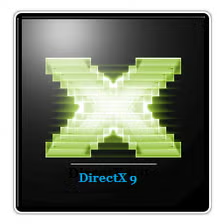KMPlayer: A Versatile Multimedia Player for All Your Media Needs
KMPlayer (Korean Media Player) is a versatile multimedia player designed to handle a wide variety of media formats. With its built-in codecs, KMPlayer can play almost any media file without needing additional codec installations. This makes it a convenient and efficient tool for all your video and audio playback needs.
Whether you’re watching high-definition movies, listening to music, or streaming content, KMPlayer provides an all-in-one solution. It supports a range of audio and video codecs, including some of the highest resolutions like 3D, 4K, and 8K. With a variety of features aimed at enhancing your media experience, KMPlayer is a powerful tool for multimedia enthusiasts.
Key Features of KMPlayer
1. Built-In Codecs for Easy Playback
KMPlayer comes equipped with its own internal codecs, eliminating the need for external codec installations. This feature ensures that the player can handle most media formats out-of-the-box.
- Internal and External Codecs: Supports a wide range of audio and video codecs, including RTS, MPEG1, MPEG2, AAC, WMA7, WMA8, OGG, and more.
- Faster and Safer Processing: Internal codecs are processed directly within KMPlayer, providing a smoother and safer media playback experience.
- No Codec Hassles: The built-in codecs cover most media formats, making it easy to watch movies or listen to music without worrying about additional installations.
2. High-Resolution Movie Playback
KMPlayer supports high-definition movie playback, allowing you to enjoy content in the best possible quality. Whether you’re watching in 3D, 4K, 8K, or at 60FPS, KMPlayer brings your movies to life with stunning visuals and fluid motion.
- 3D, 4K, 8K Support: Watch movies in ultra-high-definition with the highest quality playback available.
- 60FPS Playback: Experience ultra-smooth video playback with 60 frames per second support.
3. Video and Audio Capture Features
KMPlayer allows you to capture both audio and video from your media playback. You can also take screenshots of the current video to save important moments. It’s perfect for creating clips, saving scenes, or simply capturing content for future reference.
- Audio and Video Capture: Record your favorite scenes or audio directly from the player.
- Screen Capture: Take high-quality screenshots of your videos with ease.
4. DVD and Subtitle Control
KMPlayer offers full control over DVD playback, including access to movie menus, audio menus, and subtitle options. Customize the brightness, contrast, and more to optimize your viewing experience.
- DVD Controls: Access and control DVD movie menus, audio options, and subtitles.
- Customization: Adjust the visual settings to suit your preferences for a better viewing experience.
5. Multi-Device and Multi-Stream Support
KMPlayer supports a wide range of media equipment and devices. You can use it to play content on various output devices and enjoy multiple audio streams for a richer experience.
- Multiple Output Devices: Connect and play media through various devices like TVs, cameras, and more.
- Multiple Audio Streams: Enjoy the ability to switch between different audio streams or languages.
6. User-Friendly Features
KMPlayer includes several user-friendly features designed to improve your media experience:
- On-Screen Control (OSC): Easily control your media playback with the intuitive on-screen control interface.
- Image Resizing: Resize images and videos to your preference, ensuring the perfect view.
- Wallpaper Viewing: View your favorite wallpapers directly through the app.
7. Customization and Advanced Features
KMPlayer is designed with customization in mind, allowing users to adjust settings to suit their preferences. You can change skins based on the media you’re playing, adjust audio and video effects, and even remap keys for use with your HTPC (Home Theater PC).
- Skins and Interface Customization: Dynamically change skins depending on the type of media being played.
- Audio and Video Effects: Modify playback speed and apply special effects for a more personalized viewing experience.
- Key Remapping: Customize your remote interface for easier control of your media playback.
Why Choose KMPlayer?
KMPlayer offers a comprehensive multimedia experience with advanced playback features, built-in codecs, and high-resolution support. Here’s why it’s a great choice for your media needs:
- All-in-One Solution: Play virtually any media format without needing additional codecs.
- High-Quality Playback: Enjoy movies and videos in 3D, 4K, and 8K with exceptional quality.
- Customization: Adjust settings, effects, and skins to personalize your media experience.
- No External Codecs Needed: The internal codec system ensures fast and efficient playback without the need for extra software.
Conclusion: Enjoy High-Quality Media with KMPlayer
If you’re looking for a versatile and feature-rich media player, KMPlayer is the perfect solution. Whether you want to enjoy HD videos, capture audio and video, or customize your playback, KMPlayer offers everything you need in one convenient app. With built-in codecs and support for high-definition content, it ensures a seamless, high-quality media experience.
Download KMPlayer today and enjoy all your favorite media in the best quality possible.