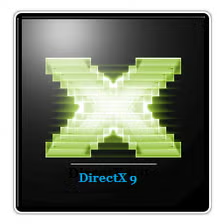Free Download Manager: Boost Your Download Speeds with Ease
When it comes to downloading files, speed and reliability are key. Free Download Manager (FDM) is a lightweight, powerful, and easy-to-use tool designed to accelerate your download speeds and help you manage all your downloads efficiently. As a 100% safe, open-source program, FDM is distributed under the GPL license, making it free for anyone to use.
Whether you’re downloading files from the web or entire websites, FDM makes the process easier and faster than ever before. With its advanced features, you can resume interrupted downloads, download from multiple mirrors simultaneously, and even organize your downloads for better management.
In this article, we’ll explore the key features of Free Download Manager, why it’s an excellent choice for users, and how it can improve your download experience.
What is Free Download Manager?
Free Download Manager (FDM) is a full-featured download accelerator designed to manage your downloads from remote servers via HTTP, HTTPS, and FTP protocols. By splitting files into smaller sections and downloading them simultaneously, FDM can increase your download speed by up to 600%.
The tool also supports resuming interrupted downloads, which means you don’t need to start from scratch if your internet connection drops or if you pause a download for any reason. Additionally, it provides features like site explorer, flash video downloading, bittorrent support, and file organization, making it a comprehensive solution for all your downloading needs.
Key Features of Free Download Manager
1. Download Acceleration
FDM splits files into multiple sections and downloads them at the same time. This method boosts download speeds by making full use of your internet connection, allowing you to download large files in a fraction of the time.
- Speed Boost: Increases your download speeds by up to 600% by downloading multiple sections simultaneously.
- Optimized for Any Connection: Works well with both slow and fast internet connections, maximizing available bandwidth.
2. Flash Video Downloading
With FDM, you can easily download videos from popular sites like YouTube, Google Video, and many more. You can either download the video in its native .flv format or convert it to one of several popular video formats for easier playback.
- Video Downloading: Download videos directly from video sites.
- Format Conversion: Convert downloaded videos into various formats, such as MP4, AVI, and MOV, for compatibility with different devices.
3. Torrent Support
FDM supports the Bittorrent protocol, allowing you to download torrent files directly within the app. This means you can easily manage all your downloads, whether they’re regular files or torrents, from a single interface.
- Bittorrent Downloading: Download files via torrent with the same speed-boosting technology used for regular files.
- Comprehensive Management: Manage and organize both torrent and regular downloads seamlessly.
4. Upload Manager
In addition to managing downloads, FDM offers an upload manager that lets you easily upload files or entire folders to share them with others. This is particularly useful for anyone who frequently shares large files over the internet.
- Easy Sharing: Upload files or folders to share them with others quickly and easily.
5. Resume Interrupted Downloads
One of the most convenient features of FDM is the ability to resume interrupted downloads from the point where they were left off. Whether you lose your internet connection or have to pause a download, FDM ensures that you won’t lose any progress.
- No Re-downloads: Resume downloads instead of starting over when interrupted.
- Support for Unstable Connections: Works well even if your internet connection is prone to interruptions.
6. Portable Mode
FDM allows you to create a portable version of the software, so you can use it on any computer without the need to install or configure the program.
- No Installation Required: Run FDM directly from a USB drive or external hard drive.
- Perfect for Multiple Devices: Use FDM on any computer without needing to set it up every time.
7. Site Explorer and HTML Spider
With Site Explorer, you can view the structure of websites and easily download files or folders from them. HTML Spider allows you to download entire websites, including web pages and media files, for offline browsing.
- Download Websites: Download full websites or specific sections for offline access.
- Customizable: Use filters to download only files with certain extensions (such as images or documents).
8. Traffic Usage Adjustment
FDM allows you to adjust traffic usage to optimize your download experience. You can set the program to use minimal bandwidth for browsing while still allowing high-speed downloads.
- Flexible Traffic Management: Allocate bandwidth between browsing and downloading.
- Custom Traffic Settings: Configure traffic usage modes for a better online experience.
9. Simultaneous Downloads from Multiple Mirrors
FDM can download files from several mirrors simultaneously, improving download speed and ensuring that you can get the file from the fastest available server.
- Multiple Mirror Support: Download files from multiple sources at once for faster speeds and reliability.
10. Partial Download of Zip Files
If you don’t need the entire contents of a zip file, FDM allows you to download only the specific parts you need, saving time and bandwidth.
- Selective Downloads: Download only the necessary parts of a zip file without waiting for the whole file to finish.
Why Should You Use Free Download Manager?
Free Download Manager stands out as one of the most efficient and easy-to-use download managers. Here are some of the reasons why you should consider using FDM:
- Boosted Download Speeds: Increase your download speeds by up to 600%.
- Compatibility with Any Connection: Works with any type of internet connection, from slow to fast.
- Multiple Features: Includes support for video downloads, torrents, file organization, and much more.
- Easy to Use: The simple, intuitive interface makes it easy for anyone to use, even beginners.
- Open Source and Free: As open-source software, FDM is free to download and use with no hidden costs.
Conclusion: Make Your Downloads Faster and Easier with FDM
If you’re looking for a powerful yet easy-to-use download manager, Free Download Manager (FDM) is the right choice. With its advanced features like download acceleration, torrent support, video downloading, and traffic management, FDM ensures a smooth and fast download experience.
Plus, its portable mode and cloud integration make it a convenient option for users on the go. Download FDM today and take control of your downloads like never before.