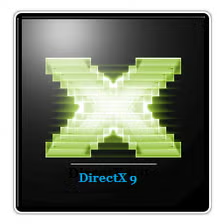EASEUS Partition Master: Comprehensive Disk Partitioning and System Optimization
EASEUS Partition Master is a powerful and comprehensive disk partition tool and system optimization software for Windows-based systems. Designed to handle both basic and advanced partition operations, it ensures that your data is safe while optimizing your disk performance. Whether you are a home user or a business professional, EASEUS Partition Master offers solutions for effective disk management without data loss.
Key Features of EASEUS Partition Master
1. Easy and Safe Disk Partition Management
EASEUS Partition Master allows you to manage and organize your hard disk partitions with ease. This software provides an intuitive interface to help you extend, shrink, create, delete, and format partitions effortlessly.
- Extend System Partition: Easily extend the NTFS system partition without rebooting, improving overall system performance.
- Resize Partitions: Resize partitions without data loss, ensuring efficient disk space utilization.
2. Powerful Disk Conversion Features
EASEUS Partition Master also allows for a variety of disk and partition conversions to accommodate changing needs, whether it’s shifting from one disk type to another or changing partition formats.
- Convert Dynamic to Basic Disk: Easily convert dynamic disks to basic disks.
- FAT to NTFS Conversion: Convert FAT partitions to NTFS without data loss, ensuring better system performance and file handling.
- MBR to GPT Conversion: Convert MBR to GPT disk and vice versa without any data loss, providing flexibility for different partitioning schemes.
3. Partition Recovery and Disk Copying Tools
Partition Recovery Wizard is another important feature, designed to help you recover lost or deleted partitions due to system failure or accidental deletion. The Disk and Partition Copy Wizard is also invaluable for migrating your data to a new disk, creating backups, and upgrading your system without losing any information.
- Recover Lost Partitions: Restore deleted or lost partitions from unallocated space.
- Copy and Clone Partitions: Migrate operating systems or data to a new disk without reinstalling Windows.
- Upgrade System Disk: One-click solution to upgrade your system disk to a larger one.

4. System Performance Optimization
EASEUS Partition Master can optimize your computer’s performance by cleaning up unnecessary files and organizing partitions efficiently.
- Speed Up Your Computer: The software includes disk defragmentation tools to improve system performance and speed up file access.
- Create WinPE Rescue Disk: In case of system failure, create a WinPE rescue disk to boot and recover your system.
5. Comprehensive Linux Partition Management
EASEUS Partition Master also supports Linux partitions like EXT2, EXT3, providing users with more flexibility when managing disk partitions across different operating systems.
- Linux Partition Support: Manage, create, delete, and format EXT2, EXT3 partitions with ease.
- Cross-Platform Compatibility: Handle partitions for both Windows and Linux operating systems seamlessly.
6. Full Hardware Support
EASEUS Partition Master supports all hardware configurations, including RAID arrays, removable storage devices, GPT disks, and FAT/NTFS/EXT2/EXT3 file systems. It ensures full compatibility with both BIOS-based and UEFI-based hardware systems, making it a versatile tool for all your partitioning and system optimization needs.
- RAID and Removable Storage Support: Efficiently manage RAID configurations and external devices.
- GPT Disk Support: Work with GPT disks for modern systems with large storage capacity.
7. Partition Management for Servers
EASEUS Partition Master Server Edition is a tailored solution for server administrators, offering all the features of the Professional Edition with added benefits for Windows Server environments.
- Server-Specific Features: Designed to work with Windows Server systems, this version includes additional tools for disk partitioning, system optimization, and disaster recovery.
- Minimize Downtime: Perform partition management and recovery operations with minimal system downtime.
8. Enterprise and Technician Solutions
For large enterprises or IT professionals, EASEUS Partition Master Unlimited Edition and Technician Edition provide unlimited usage within your company or for technical services. These editions come with advanced features for IT professionals, system administrators, and technicians who require reliable disk management for multiple machines.
- Unlimited Usage for Enterprises: The Unlimited Edition allows for unrestricted use across your organization.
- IT Support Tools: The Technician Edition offers powerful partition management tools for IT professionals and consultants.
Why Choose EASEUS Partition Master?
EASEUS Partition Master offers a comprehensive set of tools for both home and business users. Whether you need to extend your partitions, recover lost data, migrate to new drives, or optimize system performance, EASEUS provides a powerful and user-friendly solution.
- User-Friendly Interface: A simple and intuitive interface that makes partition management easy for both beginners and advanced users.
- Comprehensive Tools: From partition recovery to system performance optimization, this tool has all the features you need.
- Data Protection: Ensures the safety of your data during partition operations, providing peace of mind.
- Server and Enterprise Solutions: Ideal for businesses, offering tailored editions for both Windows Server environments and IT professionals.
Conclusion: Optimize and Manage Your Disk Space with EASEUS Partition Master
EASEUS Partition Master is the ultimate disk management tool, offering a full suite of features for partitioning, disk optimization, data protection, and more. Whether you’re a home user or an IT professional, this software provides everything you need to ensure your system runs efficiently and safely.
Download EASEUS Partition Master today to maximize your disk’s potential and keep your system running smoothly!