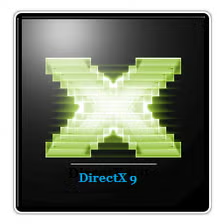Aiseesoft Video Converter Ultimate: The All-In-One Solution for Video Conversion, Editing, and Compression
If you’re looking for a powerful video converter that can handle all your editing and conversion needs in one place, Aiseesoft Video Converter Ultimate is the solution. This AI-powered software is loved by over 10 million users worldwide for its ability to convert, edit, and compress videos/audio in over 1,000 formats.
Whether you’re working with HD, 4K, or even 8K videos, Aiseesoft Video Converter Ultimate helps you achieve high-quality results with impressive speed. This software isn’t just about conversion; it also offers advanced editing tools, such as video enhancement, GIF creation, and the ability to add watermarks, subtitles, and audio tracks. With its user-friendly interface and cutting-edge AI features, it’s a perfect fit for both beginners and professionals alike.
In this article, we will dive into the key features, editing capabilities, and unique functionalities of Aiseesoft Video Converter Ultimate, showing you why it is the go-to tool for video conversion and editing.

Key Features of Aiseesoft Video Converter Ultimate
1. High-Quality Video Conversion
Aiseesoft Video Converter Ultimate offers the world’s best video encoding technology, ensuring that you get the best image and sound quality, no matter what video formats you’re working with. This software supports all major video formats, including H.265/HEVC, H.264, MP4, AVI, MOV, WMV, MKV, and more, making it the perfect tool for any video-related task.
Whether you’re converting 4K to 1080p, HD to HD, or just transforming videos into the right format for playback on various devices, Aiseesoft ensures that your video maintains its original quality or even better. It also supports batch conversion, which allows you to convert multiple files at once, saving you time and effort.
2. AI-Powered Video Enhancements
What sets Aiseesoft Video Converter Ultimate apart is its AI-powered video enhancement technology. With just a few clicks, you can automatically improve the quality of your video. These AI tools work wonders, especially when dealing with low-resolution videos.
Video Enhancement Features:
- Upscale Resolution: Enhance the resolution of your video, upgrading it from low-quality to 1080p or 4K effortlessly.
- Optimize Brightness & Contrast: Automatically adjust the brightness and contrast of your video for the perfect visual experience.
- Remove Video Noise: Use AI to remove unwanted noise, resulting in a clearer, more professional-looking video.
- Reduce Video Shaking: Stabilize shaky footage, making your videos smoother and more comfortable to watch.
With these AI tools, Aiseesoft Video Converter Ultimate ensures that your videos look their best, even if the original footage wasn’t top-notch.
3. Powerful Video Editing Features
Not only does Aiseesoft Video Converter Ultimate convert your videos, but it also comes with a range of editing tools to make your videos stand out. Whether you need to trim, crop, rotate, or merge videos, this software gives you complete control over your content.
Editing Tools:
- Filters and Effects: Aiseesoft offers a wide variety of video filters to enhance the look of your video. Apply stunning effects like whirlpool, orange dots, sketch, pixelate, and more to create the perfect mood for your video.
- Subtitles and Audio Tracks: You can easily add external subtitles and adjust them for synchronization. Additionally, Aiseesoft lets you add single or multiple audio tracks, perfect for multilingual videos. It even has a delay feature to sync audio and subtitles with the video.
- 3D Effects: Transform your 2D videos into immersive 3D experiences with the 3D Maker tool. Adjust the depth, format, and display options for a fully customizable 3D effect.
- Rotate and Flip: Rotate or flip your videos to correct orientation or create special effects.
- Trim, Crop, and Merge: Trim videos to specific lengths, crop out unwanted areas, and merge multiple video clips into one seamless video.
These editing features make Aiseesoft Video Converter Ultimate ideal for users who want more than just a converter but also want to customize their videos to match their creative vision.
4. Create Animated GIFs
If you’re looking to create GIFs from video clips, Aiseesoft Video Converter Ultimate has you covered. You can easily make high-quality animated GIFs from video files like MP4, MKV, AVI, WMV, and more. You can even combine multiple photos into one GIF, making it an essential tool for anyone who creates GIFs for social media or professional use.
5. Video Compression Made Easy
Video files can get very large, especially when working with HD and 4K videos. Thankfully, Aiseesoft Video Converter Ultimate provides an easy way to compress videos without losing quality. You can adjust the output format, bitrate, and file size, making it easy to share or upload large videos to platforms with file size restrictions.
Compression Features:
- AI Compression: Use AI to compress videos while preserving their original quality. You can compress your files for easier sharing or saving space on your devices.
- Preview Before Compression: See a preview of the video before you compress it, ensuring the output meets your expectations.
6. Convert Audio Files
Not just for video, Aiseesoft Video Converter Ultimate also handles audio conversion. You can easily convert audio files like MP3, FLAC, WMA, and others to different formats, making it an excellent tool for music lovers or podcasters.
7. Add Watermarks to Your Videos
Protect your content by adding watermarks to your videos. Whether you want to add text or an image as a watermark, Aiseesoft Video Converter Ultimate makes it easy to adjust the font, color, size, and position of your watermark.
8. Unprecedented Speed with Hardware Acceleration
When it comes to video conversion, speed matters. Aiseesoft Video Converter Ultimate uses the latest hardware acceleration technology, including Blu-Hyper technology, which leverages your graphics card and CPU level video encoding to ensure fast conversion speeds. In fact, with this cutting-edge technology, Aiseesoft claims a 30X speed increase, even for 4K and 8K videos.
This means you can convert large video files in just a few minutes, making it perfect for users who need fast results.
Why Choose Aiseesoft Video Converter Ultimate?
1. All-in-One Video Solution
Aiseesoft Video Converter Ultimate is more than just a converter—it’s an all-in-one video tool. From conversion and editing to compression and GIF creation, it handles everything you need to produce professional-quality videos.
2. AI-Powered Enhancements
The AI-powered features provide an intuitive, smart way to improve video quality, making it easier to get great results without any technical knowledge.
3. User-Friendly Interface
Despite its powerful features, Aiseesoft Video Converter Ultimate is easy to use. The clean, intuitive interface ensures that both beginners and professionals can use the software with ease.
4. Fast and Efficient
Thanks to hardware acceleration and AI technology, Aiseesoft Video Converter Ultimate delivers super-fast video conversion speeds, allowing you to handle large files quickly without sacrificing quality.
Conclusion: Transform Your Videos with Aiseesoft Video Converter Ultimate
Whether you’re a content creator, business owner, or video enthusiast, Aiseesoft Video Converter Ultimate provides all the tools you need to convert, edit, and compress videos in one comprehensive package. With AI-powered features, fast conversion speeds, and an easy-to-use interface, it’s the perfect solution for anyone looking to enhance their video production process.
Ready to get started? Download Aiseesoft Video Converter Ultimate today and take your video editing and conversion to the next level!