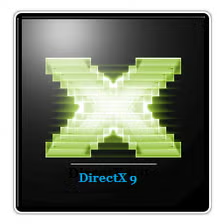When it comes to professional audio production, few digital audio workstations (DAWs) offer the depth and flexibility found in MAGIX Samplitude Pro X8. Engineered to give sound engineers, producers, and musicians a complete environment for recording, arranging, mixing, and mastering, Samplitude Pro X8 stands as an all-in-one solution for everything from high-fidelity music projects to intricate film post-production.
In this comprehensive guide, we’ll explore how Samplitude Pro X8 supports a wide range of workflows—covering advanced VST effects, robust multicore support, top-tier mastering tools, and more. Whether you’re a seasoned audio engineer or a dedicated musician looking to take your productions to the next level, Samplitude Pro X8 can handle it all.
1. Introduction: What Is MAGIX Samplitude Pro X8?
MAGIX Samplitude Pro X8 is a digital audio workstation designed to handle every stage of the audio production process. From arranging and recording to mixing, mastering, and even authoring, this DAW blends powerful tools with efficient workflows to ensure maximum quality in any recording or post-production environment.
- All-in-One Environment: Offers features for recording, arrangement, mixing, and mastering—all under one hood.
- Professional Efficiency: The software is built with efficient workflows that experienced professionals demand.
- Advanced Tools: Key highlights include VCA faders, multicore support, hardware protocol support, and a robust set of VST effects.
2. Core Features at a Glance
Below are some standout capabilities that Samplitude Pro X8 brings to the table, distinguishing it from other DAWs:
2.1. Exceptional Recording Tools
- High Track Count: Record up to 999 tracks, ensuring you’ll never run out of room, even for the most complex music or film scores.
- High Sample Rates: Capture audio at resolutions up to 384 kHz, guaranteeing clarity and detail in every recording.
- Intuitive Comping: Samplitude’s track-comping system simplifies assembling the best takes, helping you finalize recordings quickly.
2.2. Advanced Mixing and Mastering
- VCA Faders: Control groups of tracks in a cohesive way, essential for large-scale mixes or film post-productions.
- Multiple Outputs: Route signals easily to different monitoring setups or external processors, ideal for elaborate studio configurations.
- VST Effect Rack: A wide range of VST effects, including both classic and modern plugins, come bundled to meet professional demands.
- Mastering Integration: High-quality limiter, compressor, and EQ ensure your final product meets industry standards.
2.3. Multicore CPU Support
- Optimized Performance: The software’s multicore capabilities allow you to scale your system based on project complexity.
- Low Latency: Distribute processing tasks across multiple CPU cores, reducing latency and ensuring real-time feedback during sessions.
2.4. Large Instrument Library
- 21 Virtual Instruments: In the standard version, instruments range from modern synths to classic samplers, perfect for any music genre.
- Extended Instruments in Suite: The Suite edition expands the palette to 47 virtual instruments, offering even more variety for composers.
- MIDI Functionality: Combine these instruments with Samplitude’s robust MIDI engine for professional-level compositions.
3. Recording: The Foundation of Every Project
3.1. Sound-Neutral Audio Engine
In audio production, neutrality is crucial. The sound neutral audio engine in Samplitude Pro X8 captures every detail of your performance without adding color or artifacts. You get exactly what you record:
- Accurate Capture: Ensures your microphone signals are recorded faithfully.
- High Bit Depth: Supports 24-bit or 32-bit float for an extensive dynamic range.
3.2. Flexible Recording Options
- Punch-In/Out: Replace parts of a take without redoing the entire track.
- Multiple Input Support: Perfect for band sessions or multi-microphone recordings where each source needs an individual input.
4. Editing Capabilities for Maximum Control
Samplitude Pro X8 is known for its powerful audio editing features, including spectral editing and flexible arrangement tools:
4.1. Spectral Editing
Rather than editing waveforms alone, spectral editing lets you see and manipulate the frequency content of your audio:
- Remove Noises: Identify clicks, hum, or unwanted sounds and remove them without harming the rest of the material.
- Detailed Visualization: Useful in film post-production or forensic audio tasks.
4.2. Object-Oriented Editing
- Object-Based Workflow: Instead of applying effects track-wide, you can process individual audio objects. This speeds up tasks like localized EQ or reverb adjustments.
- In-Object Effects: Insert compressors, EQs, or other effects directly on the audio clip.
5. Composition and MIDI Tools
5.1. Built-In Instruments
With a collection of over 21 built-in instruments (or 47 in the Suite version), you can quickly compose, layer, and experiment. From synths to classic pianos, there’s plenty to spark creativity:
- Synth Plugins: Create evolving pads or bass lines for electronic genres.
- Authentic Sampler Instruments: Ideal for orchestral scoring or film music.
5.2. MIDI Workflow
Samplitude’s MIDI environment is both flexible and precise:
- MIDI Editor: Offers piano roll, drum editor, and list views, enabling easy note manipulation.
- MIDI Effects: Add arpeggiators, chord detection, and real-time quantization for creative transformations.
6. Mixing: Achieve Professional Audio Balance
6.1. Integrated Mixer
The integrated mixer in Samplitude Pro X8 feels like a professional hardware console:
- VCA Groups: Link multiple channels under a single fader, maintaining relative levels.
- Automation: Automate volumes, pan, and plugin parameters with intuitive automation lanes.
6.2. Visualization Tools
- Comparisonics Waveform Display: An enhanced waveform representation that color-codes frequencies, making it easier to spot issues.
- Level Monitoring: Peak, RMS, and LUFS meters help you monitor headroom, ensuring clarity and avoiding clipping.
7. Mastering: Finalize Your Tracks with Confidence
Mastering is the final stage in audio production, where tracks are polished to meet industry standards. Samplitude Pro X8 integrates professional mastering features:
- High-End Limiters and Compressors: Tame peaks and shape dynamics to achieve loud yet punchy mixes.
- Seamless Integration with iZotope: The Suite edition includes iZotope Ozone 10 Elements, adding even more mastering horsepower.
- Authoring: Create CDs or streaming-ready masters with embedded metadata.
8. Suite Edition vs. Professional Edition
While Samplitude Pro X8 offers a generous feature set, the Suite Edition goes a step further with:
- SOUND FORGE Pro 16: A legendary audio editor for precision wave editing.
- Steinberg SpectraLayers Pro 9: Advanced spectral editing and manipulation.
- Additional Instruments and Effects: Over 47 virtual instruments and exclusive effect bundles.
9. Performance and CPU Optimization
9.1. 64-Bit Hybrid Audio Engine
Samplitude Pro X8 employs a 64-bit engine to handle large, complex projects without running out of processing headroom:
- Optimized for High Sample Rates: Up to 384 kHz recording and playback.
- Real-Time Editing: Allows processing changes on the fly, even during playback.
9.2. Multi-Core and Multi-Threading
Multi-core support ensures Samplitude can spread the load across your entire CPU:
- Efficient Resource Use: Scale your system setup to your project size for stable performance.
- Low Latency: Real-time input monitoring and effect processing become more efficient, especially in large mixes.
10. Additional Features for Every Scenario
- Mobile Setup: Samplitude can handle smaller, portable sessions on laptops, adjusting CPU usage automatically.
- ARA Support: Integrate Celemony Melodyne or other ARA-compatible plugins for advanced pitch correction or audio editing.
- VST3 Compatibility: Modern VST standards are fully supported, enabling third-party instruments and effects.
11. Why Samplitude Pro X8 Stands Out
- Object-Oriented Editing: Unique approach to applying effects at the audio-object level.
- High Track Count: Up to 999 tracks, ensuring even the largest projects fit comfortably.
- Confidence in Recording: The neutral audio engine captures details without coloring the sound.
Real-World Applications
- Film Scoring: Tools for orchestrating large ensembles and syncing to picture.
- Live Band Recording: Record entire bands at once using multiple inputs, then mix with advanced plugins.
- Podcast Production: The integrated mastering tools ensure consistent volume and professional polish.
12. FAQs: Answers to Common Questions
Q1: Do I need powerful hardware to run Samplitude Pro X8?
A1: While Samplitude Pro X8 scales with your setup, a multi-core CPU and sufficient RAM are recommended for large projects. The software offers multi-core support to optimize performance.
Q2: Can I use my existing VST plugins?
A2: Yes. Samplitude Pro X8 supports VST2 and VST3 plugins, allowing you to integrate your favorite virtual instruments and effects seamlessly.
Q3: What if I only need recording and mixing?
A3: The standard Professional Edition is enough for most users. The Suite Edition is ideal for advanced mastering tools and additional instruments.
Q4: Does Samplitude Pro X8 work with external hardware controllers?
A4: Absolutely. It supports protocol integration for external gear like PreSonus Faderport or Softube Console 1 for tactile control over your mix.
Conclusion: A DAW Without Compromise
MAGIX Samplitude Pro X8 is more than a DAW—it’s a fully integrated environment for recording, editing, mixing, and mastering. Featuring advanced VCA faders, top-tier VST effects, robust MIDI capabilities, and a 64-bit audio engine, it’s tailor-made for serious musicians, sound engineers, and producers who refuse to settle for less.
Whether you’re scoring a feature film, producing a live band, or crafting your next album, Samplitude Pro X8 balances powerful functionality with intuitive workflows. By pairing advanced CPU optimization with user-friendly design, Samplitude remains a top choice in the professional audio world.
Call to Action: Ready to take your audio projects to the next level? Download MAGIX Samplitude Pro X8 and experience a DAW that merges professional features with efficient workflows. Whether you aim to record, mix, or master, you’ll find the tools you need for audio excellence.