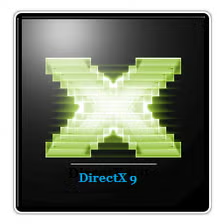Why You Need EaseUS Disk Copy
When it comes to disk cloning and data migration, having the right tool can save you time, effort, and most importantly, protect your data. EaseUS Disk Copy is one of the most reliable and efficient disk cloning software solutions available today. Whether you are upgrading your hard drive to a faster SSD, migrating your Windows OS, or simply backing up your system, EaseUS Disk Copy offers a seamless and straightforward experience.
In this article, we will explore how EaseUS Disk Copy can help you with all your disk management needs. From disk cloning to data recovery, we’ll show you how to leverage this tool to make your life easier.
What is EaseUS Disk Copy?
EaseUS Disk Copy is a professional disk management tool designed for hard drive cloning, data migration, and system backup. This software allows users to make an exact replica of their hard drive or specific partitions, ensuring that their data is safely transferred to another disk without any loss. It’s a go-to tool for anyone who wants to upgrade to a new SSD, migrate data between drives, or create full system backups for recovery purposes.
The software supports sector-by-sector cloning, enabling the exact transfer of data—even from damaged disks. EaseUS Disk Copy works with both HDD and SSD, ensuring that you can seamlessly move to a new drive or set up multiple devices with similar configurations.
Core Features of EaseUS Disk Copy
1. Sector-by-Sector Cloning
One of the standout features of EaseUS Disk Copy is the sector-by-sector cloning capability. This means that EaseUS Disk Copy creates a full copy of your hard drive, including every byte of data, system files, and even unallocated space.
- No Data Left Behind: Clone your entire disk, including system partitions, files, and any unused space.
- Cloning from Damaged Disks: Even if your disk has bad sectors, EaseUS Disk Copy can bypass them and continue cloning, ensuring your data isn’t lost.
2. Effortless SSD Migration
Upgrading to a solid-state drive (SSD) is one of the easiest ways to enhance your system’s performance. EaseUS Disk Copy allows you to migrate from HDD to SSD without reinstalling the operating system or applications. Simply clone your current system drive to the new SSD, and you’ll enjoy faster boot times and quicker file access.
- Upgrade to SSD: Enjoy faster data transfer speeds and better performance without the hassle of reinstalling Windows or programs.
- No Reinstallation Needed: Migrate your entire operating system, apps, and files from your HDD to your new SSD seamlessly.
3. Full System Backup for Disaster Recovery
EaseUS Disk Copy also doubles as a backup solution. By creating a full clone of your system, you can back up your hard drive, ensuring that all your files, settings, and applications are preserved. In the event of a system crash or hardware failure, you can easily restore your data from the backup disk.
- Full Backup: Clone your hard drive to create a secure, full backup.
- Quick Recovery: In case of data loss or system failure, easily replace your faulty disk with the backup.
4. Migrate Windows OS Without Reinstallation
Migrating your Windows OS from one drive to another can often be a tedious process involving fresh installations and a lot of setup time. EaseUS Disk Copy makes the entire process simple and quick, allowing you to transfer your Windows 10/11 installation to a new disk without reinstalling.
- Windows Migration: Move your Windows operating system to a new drive without reinstalling.
- No Setup Hassles: Keep all your apps, files, and settings intact on the new drive.
5. Create a Bootable USB for System Recovery
For disaster recovery or troubleshooting, EaseUS Disk Copy enables you to create a bootable USB drive. This can be extremely helpful if your system crashes and you need to recover or repair it. The WinPE Bootable Disk feature allows you to boot your computer and use EaseUS Disk Copy to perform data recovery or even reinstall your OS.
- Create Bootable USB: Create a recovery USB drive to troubleshoot or reinstall your OS.
- System Recovery: Easily recover from a system crash without needing external support.
How to Use EaseUS Disk Copy: A Step-by-Step Guide
Getting started with EaseUS Disk Copy is simple. Follow these easy steps to clone your disk or migrate your data.
Step 1: Download and Install EaseUS Disk Copy
First, download EaseUS Disk Copy from the official website. The installation process is straightforward, and the program supports both Windows and Mac systems.
Step 2: Select Source and Destination Drives
Once you’ve installed the software, open the program. You’ll be prompted to select your source disk (the disk you want to clone) and the destination disk (the disk you want to clone to). Ensure that the destination disk has enough capacity to hold all the data from the source disk.
Step 3: Choose the Cloning Mode
You can choose between sector-by-sector cloning or a quick copy depending on your needs. If you need to clone a disk with bad sectors, select the sector-by-sector option.
Step 4: Start Cloning Process
Click “Start” to begin the cloning process. EaseUS Disk Copy will automatically handle the transfer, ensuring no data loss during the process.
Step 5: Complete the Process
Once the cloning is complete, you can safely boot from the new drive or use it for recovery purposes.
Why Choose EaseUS Disk Copy?
EaseUS Disk Copy is an all-in-one solution for disk cloning, data migration, and backup. Whether you’re upgrading to a new SSD, migrating your Windows installation, or backing up your system, this tool offers the following benefits:
- Fast and Reliable: With its sector-by-sector cloning, you get an exact copy of your disk.
- Simple to Use: The intuitive interface makes it easy for anyone to clone disks or migrate data.
- Data Protection: Create a full backup to protect your system in case of disk failure.
- Windows Migration: Migrate Windows OS from one disk to another with ease, without reinstalling.
- Backup and Recovery: Easily clone your entire system to create a secure backup and restore it when needed.
Conclusion: Enhance Your System with EaseUS Disk Copy
EaseUS Disk Copy is an essential tool for anyone looking to clone their hard drive, migrate to an SSD, or back up their system. It simplifies the process of upgrading your storage, protecting your data, and ensuring a smooth transition to a new disk.
With features like sector-by-sector cloning, Windows migration, and backup creation, EaseUS Disk Copy helps you take control of your data and system management. Whether you’re a home user or an IT professional, this tool will help you manage your drives effortlessly.
Download EaseUS Disk Copy today and experience seamless disk cloning, data migration, and recovery solutions.